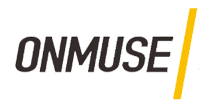The Complete L-Shaped Desk Buying Guide: Sizes, Layouts, and Wire Management
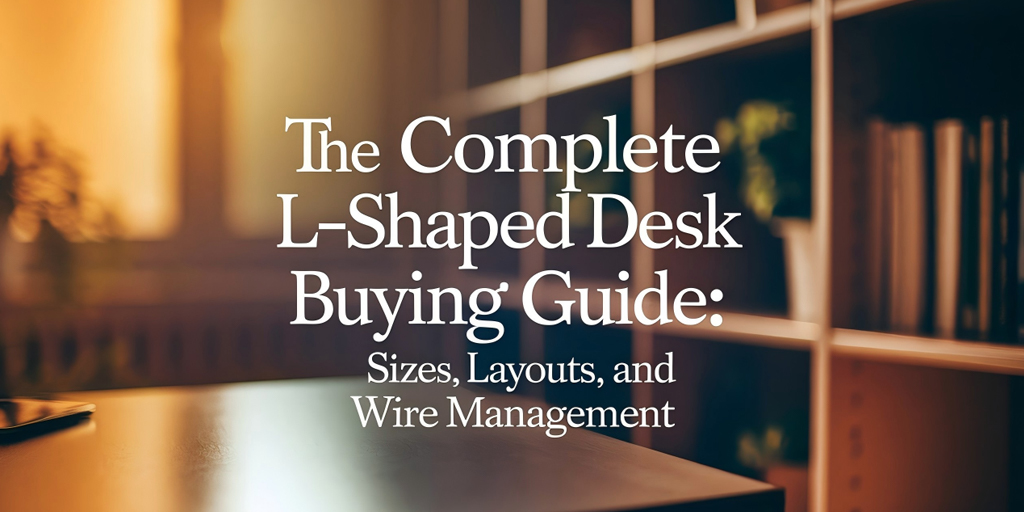
Seventy-two percent of new home-office buyers send their first L-shaped desk back because it doesn’t fit the corner or hides the only wall outlet. That wasted weekend is exactly what you want to skip. You need the right size, the smartest layout, and cords you can’t see.
In this guide, you’ll learn the tape-measure trick, the two-drawer rule, and the cable hack that clears your whole floor.
What Are the Standard L-Shaped Desk Dimensions?
Height, depth, length, and short side sizes decide if your new workstation fits or flops. The ranges below match 95 % of home offices and small suites, so you can buy with confidence.
Compact, Standard, and Executive Size Breakdowns
An L-shaped corner desk is easier to find and can be significantly cheaper than other varieties; look in the high 40s or low 50s inches for the long side (from the corner) and 20 inches deep. Standard desks are 60–66 in long and 24–28 in deep, so you can fit a printer and two monitors. The executive sizes are 70 – 78 in length and 30 in depth. These are designed to accommodate multi-screen set-ups and client meetings. Choose a tier that leaves at least 36 inches from the back of your chair so that you do not feel boxed in.
How to Convert Inches to Floor Space Quickly
Meanwhile, turn those inches into real floor space in seconds. Lay painter’s tape on the floor in the exact shape of the L-shaped desk footprint. Walk around it once. If your chair or footpath bumps the tape, the size is too big. This simple step saves hours of returns and heavy lifting.
Quick Reference Chart for Apartment vs. Office Use
You need to match your space to the right L-shaped desk size at a glance. Apartments need compact 48–55 in models that hug the wall and leave an open floor. Standard 60–66 in units suit most spare bedrooms or open-plan corners. Executive 70 in plus sizes fit dedicated offices with four walls and extra walking room. Use this chart before you click buy, and your desk will land once and stay put.
How To Choose the Right L-Shaped Desk Size?
Tape the footprint on the floor, leave 36 in behind your chair, and give 18 in on the return side so drawers glide open without hitting the wall. These quick checks stop big boxes from coming back.
Measuring Tape vs. AR Room Apps—Which Is Faster?
First, grab a measuring tape if you like hands-on work; it takes two minutes to mark the L-shape on the floor. AR room apps are faster for tech fans—point your phone, drag the outline, and see the size in real space. Both give the same answer, so pick the one you will actually use today.
Small Room Tricks: Diagonal Placement and Wall-Mount Returns
Meanwhile, tight rooms still fit an L-shaped desk when you turn it diagonally; the corner eats less floor space and opens a walkway. Swap the return leg for a wall-mount return shelf, and you save another 8 in of depth. These two moves turn a cramped nook into a full workstation without touching the walls.
Red Flags That the Desk Will Overwhelm the Space
If the taped outline blocks the door swing, covers the only outlet, or hides half the window, the L-shaped desk is too big. Pull the tape back until daylight and foot traffic flow again—that final size is the one that will feel right every day.
How To Measure Space Before Buying an L-Shaped Desk?
After you pick the size tier, you need proof that it will fit. Painter’s tape is the fastest way to test a L-shaped desk in real life. Outline the long edge, short edge, and a 30-inch-deep rectangle at the corner, then walk the route you use every day—if your knee bumps the tape, size down before you click buy.
Accounting for Baseboards, Heaters, and Trim
Next, move the tape a half-inch away from the wall to leave room for baseboards, heaters, and trim that stick out. These small gaps add up, and ignoring them can tilt the desk or block drawers. A quick finger-width gap keeps the frame flat and the drawers smooth.
Keeping Windows, Outlets, and Light Switches Accessible
Meanwhile, make sure your tape outline never covers a window, outlet, or light switch. You need daylight for video calls, plugs for monitors, and switches within arm’s reach. Adjust the tape so every surface stays free and your daily flow stays easy.
Recording Measurements in One Note on Your Phone
Finally, snap a photo of the taped outline and type the exact measurements in a note on your phone. You now have proof in your pocket when you shop online or chat with support. The taped floor stays clean, and you keep the facts straight.
What Ergonomic and Posture Considerations Matter Most with an L-Shaped Desk?
After that, comfort will turn an L-shaped desk into something you utilize throughout the day. Your elbows should sit at 90% angle and your feet should be flat on the ground. The computer monitor’s top should be at eye level. If more than one person will share the station, select a height-adjustable base.
Keyboard-Tray vs. Desktop Height Math
Still, the gap between your elbows and the keyboard-tray or desktop height determines wrist pain. Measure while seated: elbows should rest one inch above the surface so the tray or top ends up 25–27 in from the floor. This small math keeps shoulders relaxed and typing smooth.
Standing-Return vs. Fixed-Height Trade-Offs
Meanwhile, a standing-return adds motion but costs more. If you sit most hours, a fixed-height leg saves cash and still meets the 29–30 in rule. Pick motion only if you plan to stand for at least two hours each day.
Chair Clearance Under the Return Side
Finally, tuck your chair fully under the return side so your knees never hit steel. Leave 24 in of open space from the floor to the drawer bottom; anything less will push you forward and hurt your posture.
How To Set Up Effective Cable and Wire Management on an L-Shaped Desk?
After comfort comes calm. Run one power strip up the corner leg, then branch left and right with stick-on raceways so no cord crosses the leg room.
Grommet Placement 101
Begin by drilling or using built-in grommet holes two inches from the back edge. This spot lets wires drop straight down and meet the raceway without a sharp bend that frays the cord.
Hidden Power-Strip Trays vs. Clamp-On Solutions
Next, slide a hidden power-strip tray under the top for a clean look, or pick a clamp-on bracket if you want no screws. Both keep the strip off the floor and away from feet.
Labeling Cables for Future Upgrades
Lastly, wrap a small piece of tape around each cable and write “Monitor,” “PC,” or “Lamp.” This two-second step saves an hour when you add a second screen next year.
Which Storage Options and Features Make an L-Shaped Desk More Functional?
Once wires are neat, you need space for stuff. Look for one shallow pencil drawer under the return, one deep file drawer under the long side, and an open shelf above the CPU tower.
Hutch vs. Pegboard Backs—Pros and Cons
Whereas a hutch adds closed shelves above the top, a pegboard back keeps tools in sight and costs less. Choose the hutch if you hide clutter, or the pegboard if you like quick reach.
Locking Drawers for Home Office Security
Also, add a locking drawer for tax files or client notes. One lock on the file drawer gives peace of mind without raising the price more than twenty dollars.
Modular Add-On Shelves That Grow with You
Beyond that, pick modular add-on shelves that bolt to the side legs. You can add a shelf next year when the printer arrives, and the desk still looks built for today.
How Do Materials and Build Quality Affect the Price of an L-Shaped Desk?
The materials of your L-shape office desk mainly decide its longevity, even more than its looks.
Top costs less and scrapes scrape-resistant. Solid wood brings warmth and should be used with coasters. Steel frame stability and cost rose by about 25 %.
Weight Ratings Explained—Why 100 lbs Matters.
Remember, if it’s rated 100 lbs at the long side, you can hold two monitors and a printer without it sagging. Don’t go too high unless you plan to have a desktop tower on the same level.
Eco-Certified Woods and Low-VOC Finishes.
We use safe wood surfaces and low-VOC finishes to ensure your home’s air quality and safety. Buyers pay 10-15% more for foods labelled with health claims, even though the risk of compromise is significant.
Warranty Red Flags to Watch Before Checkout.
Make sure not to choose warranties that last for less than 1 year or just for parts. If your steel frame is bent, we’ll ship a replacement. A solid plan lasts at the very least five years.
What Are the Simplest Steps to Assemble an L-Shaped Desk Yourself?
After the budget is set, the box arrives. Lay all parts on the floor, attach the corner bracket first, then bolt legs, and finish by flipping the top—the whole job takes 45 minutes with two people.
Tools You Already Own vs. What’s in the Box
Often, the only tool you need is the Allen key inside the box. A Phillips head helps but is rarely required, so most buyers start right away without a trip to the garage.
Leveling Feet for Uneven Floors
Next, twist the leveling feet under each leg until the top stops rocking. These small pads save your coffee from sliding and protect the hardwood from dents.
Safety Tips for Heavy Lifting
Finally, lift the top with a friend and keep your back straight. Slide the desk into place instead of carrying it, and you will finish the build without a sore back.
Which OnMuse L-Shaped Desks Fit Your Space?
If you like the tape-measure method and clean cable runs, these five OnMuse L-configured executive desks cover compact through executive footprints. Pick your return orientation (left/right), confirm floor clearance with painter’s tape, and choose the cable setup that keeps outlets clear.
1. L Shape Executive Desk — MDF Wood Veneer Finish
A fixed-height executive L with a built-in power hub and stainless loop frame. Good if you want a classic look, strong storage, and plug-ins right where you work.

- Size options: 2000×1800×755 mm, 2200×1800×755 mm, 2400×1800×755 mm
- Return: Left or right (ONMUSE-HRY-DA-2018 L/R)
- Cable/wire: Power module on the side cabinet (3× round power, 1× network/telephone, junction box)
- Build highlights: Painted solid-wood top, 304# mirror-finish stainless trim, soft-close hardware
- Best for: Standard-to-executive rooms that need integrated power and generous filing
1. Stainless Steel Electrical Lifting Desk With Side Cabinet
A full sit–stand executive L with silent lifting columns, premium hardware, and a roomy return cabinet.

- Size options: 2400×2369×730–1200 mm, 2600×2369×730–1200 mm, 2800×2369×730–1200 mm
- Return: Left or right (SYS-OMS-Win-DA01-2423 L/R)
- Cable/wire: Four power sockets and multi-function integrated socket
- Build highlights: Large silent lifting columns, Blum hidden damping rails, stainless decorative handles
- Best for: Corner offices prioritizing sit–stand without losing storage
1. Modern New Design Executive Office Desk (CEO Office)
Design-forward and sized to order—ideal when your taped outline reveals a tricky window, door, or outlet.

- Size options: Customized to your room
- Return: Left or right (Onmuse-RAY-DA-2219 L/R)
- Cable/wire: Built-in wire management with branded power sockets
- Build highlights: 35-mm beveled top, 8K mirror-finish stainless beam, stainless skirting
- Best for: Tailored fit and modern aesthetics with tidy wiring
1. Wood Veneer Stand-Sit Executive Desk With Side Cabinet
Veneer finish, privacy baffle, and one-click lift—plus wireless charging and an aluminum sliding-cover junction box to hide clutter.

- Size options: Width 1800/2000/2200 mm (pair with your preferred return length)
- Return: L-configuration with privacy baffle
- Cable/wire: Internal routing, aluminum sliding cover, 15 W Qi wireless charging
- Build highlights: Branded motor; “one-click” lifting; UD series ergonomics
- Best for: Compact-to-standard rooms that want sit–stand and a refined veneer look
1. Height Adjustable Desk With Cable Management (for CEO Office)
Big-surface L-shape with dual motors, integrated wireless-charge cable box, and stock availability noted on page.

- Size options: 2400×2300×760 mm, 2750×2480×760 mm
- Return: L-configuration
- Height range: 760–1070 mm (dual-motor)
- Cable/wire: Wireless Charge Cable Box + smart desktop charger; E0-grade MDF with wood veneer top
- Best for: Executive suites needing maximum surface plus clean, built-in charging
Quick chooser
- Need compact or standard and a clean, fixed setup: choose L Shape Executive Desk (pick 2000 or 2200 mm).
- Want true sit–stand with premium hardware: choose Stainless Steel Electrical Lifting Desk.
- Have a tricky layout (door swing, window, outlets): choose Modern New Design (custom size).
- Prefer veneer aesthetics + privacy baffle in a sit–stand: choose Wood Veneer Stand‑Sit Executive Desk.
- Need the largest work surface with integrated wireless charging: choose Height Adjustable Desk With Cable Management.
Comparison table
| Model | Size options (mm) | Height range | Return options | Cable/wire features | Standout build |
| L Shape Executive Desk — MDF Wood Veneer Finish | 2000×1800×755; 2200×1800×755; 2400×1800×755 | Fixed (755) | L/R | Side‑cabinet power module (3× power, 1× network/telephone, junction box) | Solid‑wood top; stainless loop frame; soft‑close hardware. |
| Stainless Steel Electrical Lifting Desk With Side Cabinet | 2400/2600/2800 × 2369 × 730–1200 | 730–1200 | L/R | Four power sockets; multi‑function integrated socket | Silent lifting columns; Blum rails; stainless accents. |
| Modern New Design Executive Office Desk (CEO) | Customized | Customizable | L/R | Built‑in wire management; branded power sockets | 35‑mm beveled top; 8K stainless beam/skirting. |
| Wood Veneer Stand‑Sit Executive Desk With Side Cabinet | W = 1800/2000/2200 (pair w/ desired return) | Sit–stand (motorized) | L‑config | Internal routing; aluminum sliding‑cover junction box; 15 W Qi charging | Veneer finish; privacy baffle; one‑click lift. |
| Height Adjustable Desk With Cable Management (CEO) | 2400×2300×760; 2750×2480×760 | 760–1070 | L‑config | Wireless Charge Cable Box; smart desktop charger | Dual motors; E0 MDF + veneer; listed in stock. |
What Should You Check Right After Your L-Shaped Desk Arrives?
Finally, your L-shaped desk is at the door. Before the box hits the recycle bin, take five minutes to inspect corners for dents, count every screw, and power-cycle the motor if it’s a standing model. Do these steps within 48 hours, and any warranty claims move faster.
Photographing Packaging for Damage Claims
Right away, snap clear shots of the box, the foam, and any damaged corners. These photos act as proof for damage claims and keep the seller from questioning the scratch later.
Registering Your Warranty in One Minute
Next, open the maker’s site and register your warranty with the serial number on the frame. It takes under one minute and starts the clock for free parts or service if something breaks.
First-Week Ergonomic Tweaks That Prevent Back Pain
During the first week, raise or lower the top so your elbows hit 90°, move the monitor so the top sits at eye level, and slide the chair close so your feet stay flat. These tiny ergonomic tweaks stop back pain before it starts.
Conclusion
Choosing your L‑shaped desk really is this simple: measure twice, wire once, and pick features that grow with your work. When the footprint fits, the cables disappear, and the ergonomics are dialed in, your corner workspace doubles in comfort and speed. Ready to lock in the right fit? Compare OnMuse’s L‑shaped executive options and request a quick sizing recommendation: Explore the Executive Desks.
FAQ
1. How deep should an L-shaped desk be for two 27-inch monitors?
Aim for at least 24 in of depth and 60 inches on the long side to keep both 27-inch monitors at arm’s length without overlapping corners. This setup gives you a clear view of each screen and leaves space for a keyboard in front.
2. Can you put an L-shaped desk in the middle of a room?
Yes, you can place it away from the wall. Use the return side as a privacy shield and lay a rug under both legs to define the zone. The rug stops the desk from sliding and tells your eyes where the workspace starts.
3. What is the best cable management kit for an L-shaped standing desk?
A corner-mounted surge bar plus two J-channel raceways keep cords off the floor and move with the frame when you raise or lower the desk. The bar sits tight in the corner ,and the raceways guide wires left and right.
4. Do L-shaped desks come in left and right-hand versions?
Most models are reversible. Check the assembly guide to swap the return side before you tighten the bolts. One simple switch gives you the layout that matches your room.
5. How long does shipping take for an L-shaped desk?
Standard freight takes 5–7 business days; white-glove delivery adds 3–5 days but brings the desk to the room of your choice and hauls away the trash.